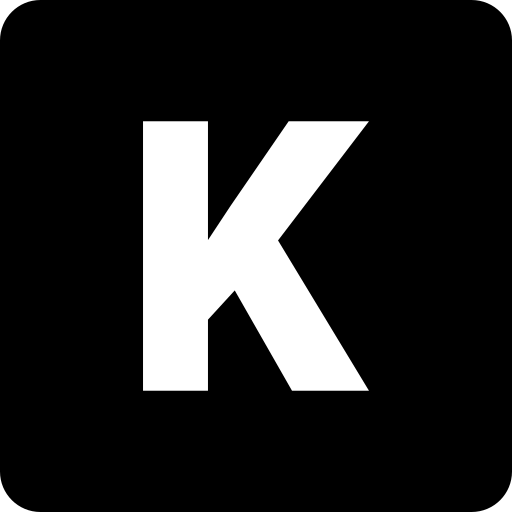OpenGPG
OpenPGP is an encryption standard for secure communication and data protection through public and private key cryptography.
Installation
Install through https://gpgtools.org/ or with CLI:
brew install gnupgGenerate (pub/priv) keys with YubiKey
A YubiKey is a compact, hardware-based authentication device that enhances security with strong two-factor, multi-factor, and passwordless login capabilities.
Pre-requisite
Install the PC/SC software in order to be able to communicate with YubiKey
apt install pcsc-toolsConfiguration
Interact with the card
gpg --edit-cardGenerate keys
# Set to admin mode
gpg/carte> admin
# Generate keys: During the process, It will ask for your PIN during generation
## default PIN password : 123456
## default PIN admin password: 12345678
gpg/carte> generateThis will create a new set of keys:
- 1 for encryption.
- 1 for signature.
- 1 for authentication.
TIP
To delete all generated keys
gpg/carte> admin
gpg/carte> factory-resetList all available data on YubiKey
gpg/carte> admin
gpg/carte> listSSH authentication with YubiKey
Set environment variables to use GPG agent as SSH agent.
export SSH_AUTH_SOCK=$(gpgconf --list-dirs agent-ssh-socket)
export GPG_TTY=$(tty)INFO
SSH_AUTH_SOCKis an environment variable that tells SSH clients where to find the socket file for the SSH authentication agent.gpgconf --list-dirs agent-ssh-socketis a command that outputs the path to the GPG agent's SSH socket.GPG_TTY=$(tty): Ensures that GPG can properly interact with the terminal to prompt for passphrases or PINs.
TIP
You can add those line in .bashrc or .zshrc
Export the SSH public key associated with the specified GPG key
# gpg --export-ssh-key GPG_KEY_NAME
gpg --export-ssh-key "yubikey"TIP
- If you don't know the
GPG_KEY_NAME, you can fetch it from
gpg --list-keys
# pub rsa2048 2020-12-04 [SC]
# XXXXXXXXXXXXXXXXXXXXXXXXXXX
# uid [ultimate] yubikey (beautiful comment) <[email protected]>
# sub rsa2048 2020-12-04 [A]
# sub rsa2048 2020-12-04 [E]
#In this case, yubikey is the GPG_KEY_NAME.
- Verify public keys currently loaded into the SSH agent
ssh-add -LTesting your keys
Now, add the public SSH key to the remote server in .ssh/authorized_keys file and try to authenticate using it.
A popup will ask for your PIN. (Default PIN: 123456)
TIP
To change the default PIN
# gpg --change-pin GPG_KEY_NAME
gpg --change-pin "yubikey"