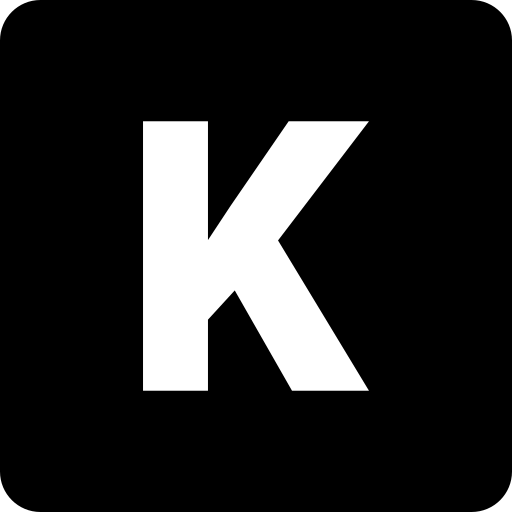Nginx Ingress Controller
I have 2 Nginx Ingress Controller for my kubernetes cluster:
PublicIngress Controller: Handles external traffic and exposes web servers to the Internet.InternalIngress Controller: Manages internal traffic for services that are only in the private network.
Architecture
Complete schema with both ingresses:
Simplified schema:
As you can see the Load Balancer component is handle by Cilium in my case. But you can install MetalLB or other load balancer provider if you want.
Installation
The installation of Nginx Ingress Controller requires the Helm chart located at https://kubernetes.github.io/ingress-nginx.
Below are the minimal values for the public nginx instance:
yaml
ingress-nginx:
controller:
replicaCount: 3
allowSnippetAnnotations: true
ingressClassResource:
default: true
config:
# -- Enable forwarded headers to get the original client IP in X-Forwarded-For headers.
# Useful if you use Cloudflare or other third party tool on top of your infrastructure
# and you want to preserve the sourceIP of the client.
use-forwarded-headers: "true"
service:
# -- External traffic policy of the external controller service. Set to "Local" to preserve source IP on providers supporting it.
externalTrafficPolicy: Local
defaultBackend:
enabled: trueFor the internal nginx instance, ensure that you specify both the ingressClassName and controllerValue fields to prevent conflicts with the public instance.
yaml
whitelist: &whitelist 192.168.0.0/16
ingress-nginx:
controller:
replicaCount: 3
allowSnippetAnnotations: true
ingressClassResource:
default: false
# Make sure to modify those 2 options to avoid conflict with the public instance
name: internal
controllerValue: k8s.io/ingress-nginx-internal
config:
# -- Disable forwarded headers as we don't need it
use-forwarded-headers: "false"
whitelist-source-range: *whitelist
service:
# -- External traffic policy of the external controller service. Set to "Local" to preserve source IP on providers supporting it.
externalTrafficPolicy: Local
defaultBackend:
enabled: trueAnd voila !