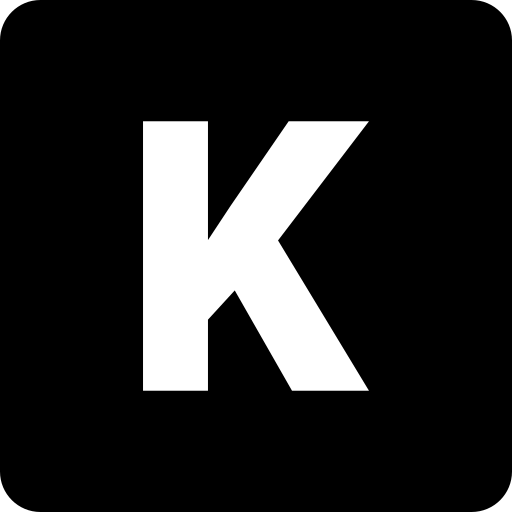CoreDNS
After installing the CNI for networking, we need to install CoreDNS.
The purpose of CoreDNS in Kubernetes is to provide DNS (Domain Name System) resolution for services and pods within the cluster.
It allows pods to discover and communicate with each other using DNS names instead of relying on IP addresses, which can change dynamically.
Installation
The installation of CoreDNS requires the Helm chart located at https://coredns.github.io/helm.
Here is the minimal installation.
INFO
The clusterIP should match the clusterIP define during the k3s installation. By default the clusterIP is 10.43.0.10.
yaml
coredns:
service:
# -- This IP should match the one provided by k3s with the option --cluster-dns
# By default, the value is 10.43.0.10
clusterIP: 10.43.0.10
servers:
- zones:
- zone: .
port: 53
plugins:
- name: errors
- name: health
configBlock: |-
lameduck 5s
- name: ready
- name: kubernetes
parameters: cluster.local in-addr.arpa ip6.arpa
configBlock: |-
pods insecure
fallthrough in-addr.arpa ip6.arpa
ttl 30
# -- @default
# - name: forward
# parameters: . /etc/resolv.conf
- name: forward
# By default, CoreDNS watches the resolv.conf file inside your Kubernetes nodes for DNS resolution.
# Since I use Pi-hole as my DNS server, I modify this parameter to specify the IP addresses of my Pi-hole servers.
parameters: . 192.168.1.3 192.168.1.4
- name: cache
parameters: 30
- name: loop
- name: reload
- name: loadbalanceAnd voila !